Levels of Interactivity
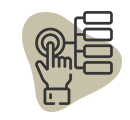
If you’ve decided to use an e-learning course for your training needs, you might hear the terms “Level 1 course,” … up to Level 4. These numbers indicate many things — the level of interactivity in the course, the complexity, the sophistication. Maybe you’ve been told that a Level 3 course is the best, while being the most expensive to develop. Or, maybe you’re just wondering what “level of interactivity” means. Here’s a primer. (We’re leaving out Level 4 because you won’t often hear it within the context of e-learning.)
Level 1: Basic Training
Think of a Level 1 course as “basic training.” Learners will experience the course as similar to a classroom session (or multiple sessions). This implies that the learner has the least freedom. The number of interactive elements is low, and course duration is fixed.
A course structured like this is ideal for covering one area of knowledge, for example, “Safety procuderes at an oil company.”
You might hear that a level 1 course is “linear.” This means that the sequence of the screens—what the learner sees on-screen—is fixed. The learner cannot choose the order in which he views the material; he cannot go back to a previous topic; and so on. Content-wise, a Level 1 course usually has text, simple graphics, and perhaps exercises. (In the exercises, there is usually no feedback apart from “correct” or “incorrect.”)
The emphasis in a Level 1 course is on facts and recall. A course like this is sufficient for standardised topics—where customisability is not an issue, and where the material does not change over the years.
Level 2: Training In Interactive Mode
Here, the course is still somewhat basic, but the learner has more control; he can do more than viewing, reading, and navigating. For example, the course might have clickable animations that explain the matter better than a diagram or flowchart. Or it could contain a simple simulation, where the learner operates a machine, for example. He can try out different ways of doing it, learning from his mistakes. As another example, the learner might get appropriate feedback as he moves along the course, such as “You should go over the topic on ‘Transmissions’ again.”
At this level, you can have animated videos, simple customised graphics, and customised audio and video. The course developer can include a resource that you provide, or modify an existing multimedia item to suit your needs.
Level 3: Full-fledged Learning Environments
Here, you have the highest degree of course complexity, customisation, and learner control—and also the highest development time and cost.
In a well-designed level 3 course, the learner perceives the course as an activity, and not so much as like something being presented to him.
Say we have a level 3 course for tranining banking officers. The bank might be presented as a virtual environment that the learner navigates. (This is called “role play,” where the learner is like a video game player, interacting with characters on the screen.) The learner can choose the order in which he explores the areas of the bank—and also how much time he spends in each area. Via the interface, he can perform actions, view material, conduct conversations, and so on. The learner gets feedback based on what he does at each stage.
Got a question? E-mail us!
