Interface Design: The Problem With "Intuitive"
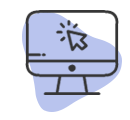
With user interfaces, there's always been the tussle between cluttered and minimalist, what people are used to versus what is better, aesthetic versus functionality. What garners the most debate is minimalistic versus rich interfaces. Each has its (de)merits, as Craig Grannell points out in a short post on reverttosaved.com.
The best example is perhaps the one Craig chose: Apple versus Microsoft. For decades, Apple — in my subjective opinion — has claimed that their interfaces are intuitive and minimalist, in a combination that smoothly meets the aesthetic.
But think about the action, on old Apple computers, of dragging the floppy disk icon to the Trash Can to physically eject the disk. It is intuitive — but it’s also silly. A better example is the much-hated one-buttoned mice on iMacs; it’s the minimalist philosophy at work here.
Then, on the iPod nano, to go a level down in the menu, you must press the centre button instead of the Right key. Pressing Right makes the music resume from where it left off — even when the track isn’t visible on the screen. The “intuitiveness” here seems to lie in the idea that the arrow keys control the music, so what’s visible on the screen shouldn’t matter.
But those are details, and this is a rant. Let’s look at the other end of the spectrum and get back to Apple: Craig (above) points out that “the opposite of Apple’s current design aesthetic isn’t necessarily any better.” With a screenshot of Microsoft Office 2013 (credit Ars Technica), Craig says, “It’s unclear which components are buttons and which are content areas. ... This feels like an email client designed to appeal to people bereft of emotion.”
What’s at work here?
In the latter case, there’s no intuitiveness at all: If you need function X, you look for function X on the screen — and with repeated use, you find function X easily. Apple’s philosophy seems to go thus: If you need function X, you should do what you would do in real life to activate something like function X.
Problem is, the more closely your interface imitates real life, the more the user comes to expect it to always work intuitively. It then needs to be perfect to be usable.
I believe the balance lies in making an interface minimalistic — without trying too hard. Intuitiveness will necessarily follow.
