8 Pros and Cons of E-learning for Training
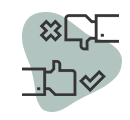
8 Pros and Cons of E-learning for Training
Is e-learning right for you? Should you consider an e-learning package for your training needs?
The most obvious advantages of e-learning over classroom sessions (or instructor-led training, ILT) are cost, convenience, consistency, and systematic tracking.
Here are 8 reasons why an e-learning package is a better training option than an instructor and classroom. For each of these, there’s a potential downside that you should consider.
Cost
The most often cited reason for adopting e-learning is cost savings. You save on the cost of hiring a classroom or training area; you also save directly on transportation and other arrangements necessary for face-to-face sessions. Also, if you opt for an e-learning package, you might be able to use the same package at another time, with different participants.
But ask yourself: Are all your trainees comfortable using a computer for systematic learning? Some individuals might have used a computer for many years for a particular purpose—perhaps word processing, or web browsing—but still feel uncomfortable while navigating a totally new interface (such as a learning program). Also, in some cases, it might be desirable to have an in-house expert conduct the training.
Convenience
Trainees can take learning sessions at any time, so their schedule is not interrupted. With mobile devices, even place doesn’t matter. They can also extend their training time if the subject is unfamiliar, and keep it shorter if they are relatively familiar with the subject. By contrast, in a traditional training setup, they have to keep pace with the instructor.
But ask yourself: Are time and place constraints desirable? Are you confident about your learners’ motivation levels? For example, maybe you can’t afford minor delays in course completion; classroom sessions can motivate employees to stick to your timeline. Or, maybe you want to conduct personal evaluations on a regular basis, in which case all trainees should take the course at the same location.
Preview
With traditional training, you must trust the skills of the instructor. As a training manager, it is probably impossible for you to “evaluate” the instructor prior to the course. On the other hand, when you ask for a computer-based course to be designed, you often have the option of previewing it yourself.
Standardisation
If you train employees on mandatory topics (like safety procedures) on an annual basis, you would want next year’s course to be the same as this year’s. This consistency is facilitated by e-learning.
But ask yourself: For the training topic, maybe an instructor makes more sense? A good example is soft skills, where packaged courseware can fail to make the requisite impact. Or, maybe group discussions after each training session are as important as the sessions themselves.
Assessment possibilities
Assessments can, of course, be part of an instructor-led course. But as part of an e-learning solution, assessments can be much more systematic. It’s easy to create reports and logs of training performance and progress. These can help with future training events, and also as part of employee assessment.
But ask yourself: Assessments as part of ongoing training—which are called Formative Assessments—can be perceived negatively by some participants. In some cases, formative assessments can seem attractive, but are they really needed?
Tracking
When you have an instructor conducting live sessions, the burden of tracking “which trainee has completed what part of the training” falls upon the training manager; it is a time demand. If the instructor is not an in-house employee, the training manager must coordinate with the instructor at a personal level—which is again a time demand. An e-learning course, with a suitable LMS (learning management system), presents systematic, computerised data about employee progress; this means time saving for the training manager.
But ask yourself: Depending on how critical the training is, you might not even need to track employee progress, even if the option seems attractive. The more informal the situation, the less important in-course employee tracking becomes.
The advantage of simulations
In some situations, such as when trainees need to learn about a factory process, an e-learning simulation can allow the training to happen without hands-on experience. This can directly mean time and cost savings.
But ask yourself: For the objective of the training, perhaps hands-on experience is necessary? Also, what is the quality of the simulation? Creating a simulation is a complex process, and you can’t always be sure of quality.
Information from the Web
If your training sessions are being conducted at a computer (rather than in a classroom), motivated learners can take advantage of the Web for unstructured learning. That is, while navigating a course at a computer, participants can simultaneously browse the Internet, whether for facts and reference or for additional information that’s not in the course.
But ask yourself: An instructor can help trainees stay on track; being online can be distracting for some. Good instructors can create focus while also providing additional, useful learning material. While it’s usually a good thing for your learners to explore topics for themselves, there are cases where a tight course structure helps.
